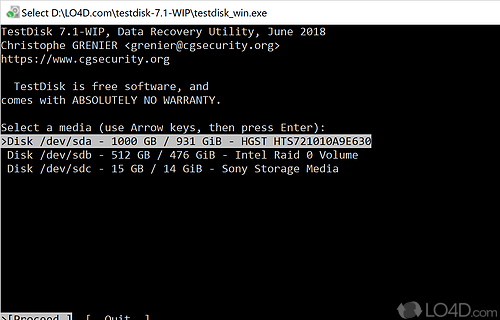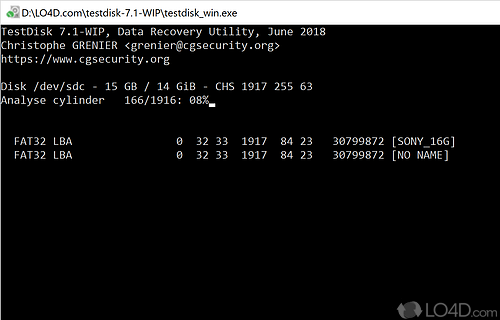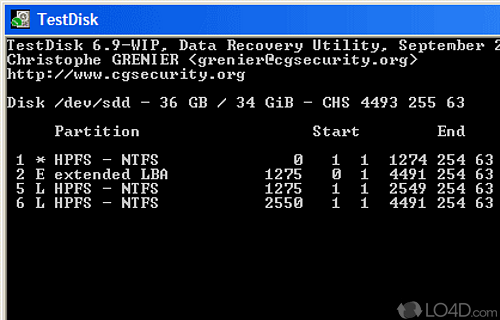Highly effective file recovery application that can recover deleted partitions and perform repairs on damaged disk drives.
TestDisk is powerful free data recovery software! It was primarily designed to help recover lost partitions and/or make non-booting disks bootable again when these symptoms are caused by faulty software, certain types of viruses or human error (such as accidentally deleting a Partition Table). Partition table recovery using TestDisk is really easy. It is compatible with Windows 64-bit operating systems. It works as a command-line program.
Features of TestDisk 64-bit
- Copy files from deleted FAT, exFAT, NTFS and ext2/ext3/ext4 partitions.
- Fix FAT tables
- Fix MFT using MFT mirror
- Fix partition table, recover deleted partition.
- Locate ext2/ext3/ext4 Backup SuperBlock.
- Rebuild FAT12/FAT16/FAT32 boot sector.
- Rebuild NTFS boot sector
- Recover FAT32 boot sector from its backup.
- Recover NTFS boot sector from its backup.
- Undelete files from FAT, exFAT, NTFS and ext2 filesystem.
Compatibility and License
TestDisk 64-bit has been released under the open source GPL license on Windows from file recovery software. The license provides the options to freely download, install, run and share this program without any restrictions. The source code for TestDisk 64-bit should be freely available and modifications are certainly permitted as well as the option to inspect the software.
CGSecurity accepts donations for the continued development of this free software.
Is TestDisk 64-bit for Windows 10?
Yes. It can run on a PC with Windows 11 or Windows 10. Previous versions of the OS shouldn't be a problem with Windows 8 and Windows 7 having been tested. It comes in both 32-bit and 64-bit downloads.
Filed under:
- TestDisk 64-bit Download
- Free File Recovery Software
- Open source and GPL software
- Partition Recovery Software
- Software for Windows 10
- 64-bit downloads